Ansbile 의 플레이북 파일을 작성할 때 조건문으로 작업을 제어할 수 있다.
Ansbile에서는 when 이라는 키워드를 사용하여 조건을 걸 수 있다. 또한 비교연산자 및 키워드를 이용하여 값을 비교할 수 있다. 해당 조건문이 참이면 작업을 실행하고, 거짓이면 실행하지 않는다.
| 키워드 | 부호 | 의미 |
| lt | < | little than |
| le | <= | little or equal |
| gt | \> | greater than |
| ge | \>= | greater or equal |
| e | =, == | equal |
| ne | != | not equal |
1. 문자열 검사하기
해당 문자열과 일치하는지 / 포함되어 있는지 확인한다.
- match("PATTERN") : 패턴과 전체 문자열이 일치하는지 확인한다. Bool 값을 리턴한다.
- search("PATTERN") : 패턴이 문자열에 있는지 확인한다. Bool 값을 리턴한다.
- hosts: ansi-node1
vars:
myurl: "www.singclairstudio.tistory.com/index.html"
tasks:
- debug:
msg: "matched!"
when: myurl is match(".*com.*")
- debug:
msg: "searched!"
when: myurl is search("tistory")
- debug:
msg: "matched!"
when: myurl is match("com")결과는 다음과 같다. 마지막 task의 경우, myurl != "com" 이므로 조건문이 False 여서 skipped 되었다.
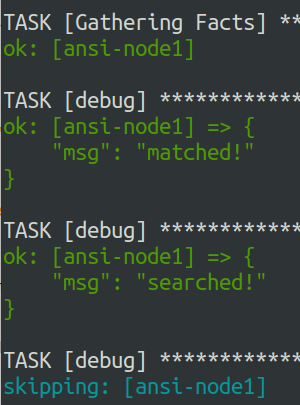
2. 버전 비교하기
일반적으로 버전은 문자열로 확인한다.
version("VERSION", "비교연산자") : VERSION과 현재 버전을 비교연산자로 비교하고 Bool 값을 리턴한다.
- hosts: ansi-node1
vars:
myversion: 20.0.1
tasks:
- debug:
msg: "version is high"
when: myversion is version("18.0.1", "gt")결과는 다음과 같다. 조건문이 참이므로 메세지가 출력된다.
TASK [debug] ************************************************************************************************************
ok: [ansi-node1] => {
"msg": "version is high"
}3. 경로 / 파일 / 마운트 검사하기
- file: 해당 경로가 파일인지 검사
- directory: 해당 경로가 디렉토리인지 검사
- exists : 해당 파일/ 경로가 존재하는지 검사
- mount : 해당 경로가 마운트되었는지 검사
우선 ansi-node1에 fileA 라는 파일과 new_dir라는 디렉토리를 생성해주었다.
vagrant@ansi-node1:~$ touch fileA
vagrant@ansi-node1:~$ mkdir new_dirplaybook 예시
- hosts: ansi-node1
vars:
var1: "/etc/hosts"
var2: "/etc"
var3: "/"
var4: "/notdir"
tasks:
- debug:
msg: "This is file"
when: var1 is file
- debug:
msg: "This is dir"
when: var2 is directory
- debug:
msg: "This is mounted"
when: var3 is mount
- debug:
msg: "exists"
when: var4 is exists
- debug:
msg: "not exists"
when: var4 is not exists결과적으로, var4 는 존재하지 않으므로, 이 조건문에 의해 4번째 작업은 수행되지 않았다.
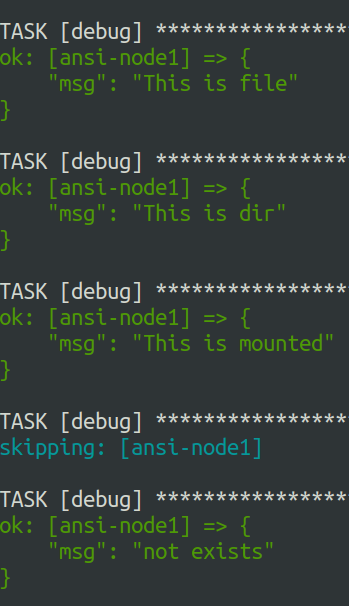
4. 작업 결과 상태 검사하기
- failed : 작업 실패
- success : 작업 성공
- skipped : 작업이 조건문에 의해 실행되지 않고 넘어감.
- changed : 변경사항이 적용되었음 (멱등성이 있는 작업)
플레이북 예시
- hosts: ansi-node1
vars:
dir1: /notdir
tasks:
- command: ls {{ dir1 }}
register: result1
ignore_errors: yes
- debug:
msg: "Failed!"
when: result1 is failed
- debug:
msg: "Success!"
when: result1 is success현재 /notdir 는 없는 디렉토리이다. 당연히 command 작업 실행 결과는 Failed 이고 두번째 작업의 조건문에 의해, Failed! 메세지가 출력된다.
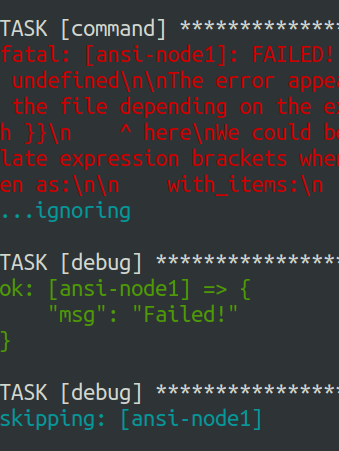
5. 팩트변수 사용하기
== 또는 != 부등호를 팩트변수와 함께 사용할 수 있다.
- hosts: DD
tasks:
- debug:
msg: "{{ ansible_hostname }}"
when: ansible_hostname == "ansi-node1"현재 DD 그룹에는 ansi-node1, ansi-node2, ansi-node3 이 있다. 위의 조건문에 따라 hostname이 ansi-node1 인 경우에만 메세지를 출력한다.

6. 복수 조건문 (and/or) 사용하기
여러개의 조건을 and , or 를 통해 걸 수 있다.
- hosts: DD
vars:
dict1:
apple: 5000
banana: 2000
grape: 1000
tasks:
- debug:
msg: "{{ item.key }} {{ item.value }}"
loop: "{{ query('dict', dict1) | default({}) }}"
when: item.value > 1000 and item.value < 5000query() 는 dictionary 를 list 형태로 반환해준다. loop 문에는 리스트 변수가 들어가야 하므로 dictionary를 list 형태로 바꿔주어야 한다. 조건은 1000원보다 크고 5000원보다 작아야 한다. 따라서 조건을 만족하는 banana만 출력된다.
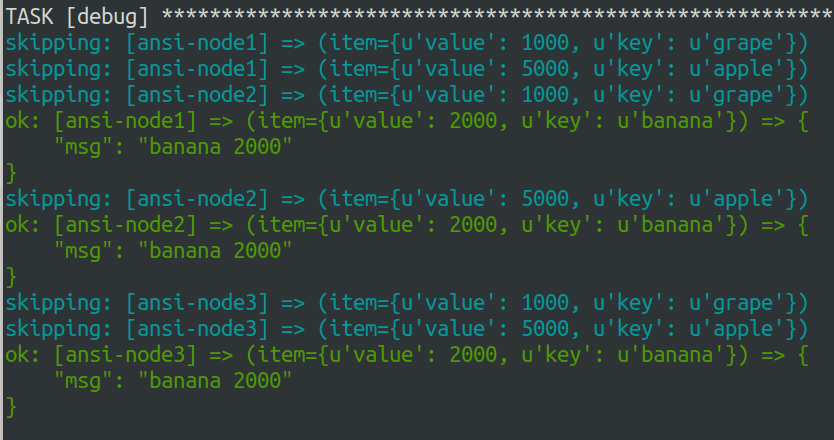
'Cloud Engineering > Ansible' 카테고리의 다른 글
| [Ansible] handler (핸들러) / block (블록) / delegate (위임) (0) | 2023.03.06 |
|---|---|
| [Ansible] 반복문 (loop문) 사용하기 (0) | 2023.03.02 |
| [Ansible] Fact (팩트 변수) 란? (0) | 2023.03.02 |
| [Ansible] Playbook 변수 사용하기 / vars_prompt / filter (필터) / lookup (조회) (0) | 2023.02.28 |
| [Ansible] Playbook (플레이북) 이란? (0) | 2023.02.28 |
